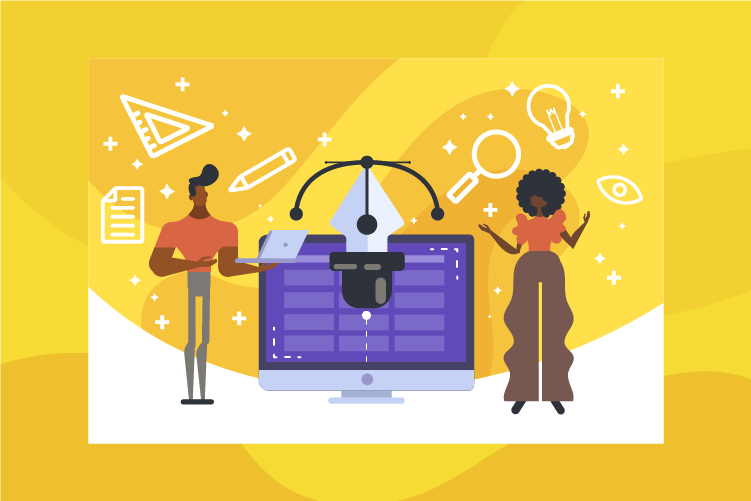In the realm of mobile app development, two terms frequently pop up: User Experience (UX) and User Interface (UI). While they may seem like interchangeable buzzwords, they represent distinct aspects of app design that play critical roles in creating successful and engaging applications. Understanding the difference between UX and UI—and how they work together—can make the difference between an app that dazzles users and one that disappoints. Let’s dive into the world of UX and UI and uncover why both are essential for mobile app success.
What is User Experience (UX)?
User Experience (UX) encompasses the overall experience a user has when interacting with an app. It’s about how easy, intuitive, and enjoyable the app is to use. UX design focuses on understanding users’ needs, behaviors, and pain points to create a seamless and satisfying journey.
1) User-Centered Design: UX design starts with understanding the target audience. Research methods such as user interviews, surveys, and usability testing are used to gather insights and inform design decisions.
2) Information Architecture: UX involves structuring content and functionality in a way that makes it easy for users to find what they need. This includes designing logical navigation paths and clear, concise content.
3) Interaction Design: This refers to how users interact with the app, including touch gestures, button placements, and feedback mechanisms. Good interaction design ensures that users can complete tasks efficiently and without frustration.
What is User Interface (UI)?
User Interface (UI) refers to the visual design and layout of the app. It’s about how the app looks and feels, including the aesthetics, colors, typography, and overall style. UI design focuses on creating visually appealing and user-friendly interfaces.
1) Visual Design: UI design involves creating a visually cohesive and attractive interface. This includes choosing color schemes, fonts, icons, and imagery that align with the app’s brand and purpose.
2) Consistency: A well-designed UI maintains consistency throughout the app. This means using uniform elements and styles to create a harmonious look and feel, which helps users understand how to interact with the app.
3) Responsiveness: UI design ensures that the app looks and functions well on various screen sizes and orientations. Responsive design techniques adapt the interface to different devices, providing a smooth experience for all users.
How UX and UI Work Together
While UX and UI are distinct, they are deeply interconnected. A successful app requires both to work in harmony:
1) Visual Appeal and Usability: UI design provides the visual elements that make an app attractive, while UX design ensures those elements are functional and easy to use. An app with a stunning interface but poor usability will frustrate users, while a highly functional app with a bland design may fail to engage.
2) Feedback and Iteration: UX design relies on user feedback to make iterative improvements, and UI design adapts based on those insights. This collaborative process helps refine both the experience and interface, leading to a more polished final product.
3) Emotional Connection: UI design can evoke emotions and create a memorable experience, while UX design ensures that the app meets user needs and provides a satisfying journey. Together, they build a strong emotional connection between the app and its users.
Case Studies: The Power of Balanced UX and UI
Let’s explore a few examples of apps that excel in both UX and UI:
1) Instagram: Instagram’s UI is visually stunning, with a clean layout and intuitive icons. Its UX design ensures a smooth flow from browsing to posting, with features like effortless photo sharing and engaging filters that enhance the user journey.
2) Spotify: Spotify’s UI combines vibrant visuals with user-friendly navigation. Its UX design focuses on personalized playlists, intuitive search, and seamless playback controls, providing an enjoyable and engaging music experience.
3) Airbnb: Airbnb’s UI showcases beautiful property images and a clean design. Its UX design simplifies the booking process, with clear filters, detailed listings, and user-friendly features that make finding and reserving accommodations easy.
Common Pitfalls to Avoid
When designing for UX and UI, be aware of these common pitfalls:
1) Neglecting User Research: Failing to understand user needs can result in an app that doesn’t resonate with its audience. Conduct thorough research and usability testing to ensure your design addresses real user concerns.
2) Overcomplicating the Interface: A cluttered or overly complex UI can confuse users and hinder their ability to navigate the app. Keep the design clean, simple, and focused on essential elements.
3) Ignoring Mobile Optimization: Ensure that your app is optimized for various devices and screen sizes. A UI that works well on one device may not be effective on another, leading to a fragmented user experience.
Future Trends in UX and UI
As technology evolves, UX and UI design are constantly adapting to new trends:
1) Voice User Interface (VUI): Voice interactions are becoming more common, with apps integrating voice commands and conversational interfaces to enhance user engagement.
2) Augmented Reality (AR): AR is transforming how users interact with apps, offering immersive experiences that blend digital content with the real world.
3) Dark Mode: Dark mode is gaining popularity for its aesthetic appeal and reduced eye strain. Designing for both light and dark themes is becoming a standard practice.